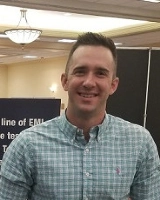What Innovative Tools Improve Workflow for a Public Relations Specialist?
Communications Managers are always on the lookout for tools that can streamline their work and enhance productivity. From embracing Google Keep for note management to optimizing collaboration with Microsoft Teams, here are the top eight tools and software that seasoned Communications Managers and a Marketing Director have found indispensable.
- Embrace Google Keep for Note Management
- Streamline Projects with Asana
- Enhance Teamwork with Slack and Figma
- Improve Writing with Grammarly
- Centralize Workflows with ClickUp
- Streamline Communication with Discord
- Manage Assets with Digital Asset Management
- Optimize Collaboration with Microsoft Teams
Embrace Google Keep for Note Management
As a recovering scatterbrain and Google fanboy, I would say that Google Keep has been my saving grace time and again. Its beauty lies in its simplicity—essentially acting as a librarian for my highly unorganized digital notes—or even analog notes if I snap a picture of them. Some other perks include great checklist functionality, voice note transcription, adding collaborators, setting reminders, a sketch pad, and easy Google Docs syncing. Is it fancy? Nope. But it works!

Streamline Projects with Asana
One of the keys to success when juggling numerous projects is to make use of software that streamlines deadlines and deliverables in an effective manner. In this way, you'll always be able to recognize challenges related to scope, or address arising problems before they derail a project. Personally, I use Asana to support my project goals, but it's equally important that the software you are using be attuned to or friendly to both your individual project management style and the field you are attempting to thrive within.
Enhance Teamwork with Slack and Figma
As a Communications Manager, two innovative tools that have significantly enhanced my team's and my workflow are Slack and Figma.
Slack serves as our central hub for real-time communication, enabling instant messaging, file sharing, and team collaboration. It streamlines our internal discussions, allowing us to swiftly address inquiries, share updates, and coordinate projects across departments. Slack has significantly improved our team's connectivity and productivity.
Additionally, Figma has transformed our design process by providing a collaborative environment for creating, prototyping, and iterating on designs in real-time. This enables our team to work together seamlessly, regardless of physical location. With Figma, we can gather feedback, make revisions, and finalize designs efficiently, leading to faster project completion and improved outcomes.
These are indispensable tools in our arsenal, empowering us to communicate effectively and streamline our design workflow, ultimately driving greater efficiency and innovation in our communications and marketing initiatives.

Improve Writing with Grammarly
Grammarly has been a big help in my role. It's not just a spellchecker; it's like having an extra pair of eyes on everything I write. It catches mistakes that are easy to miss, like small typos or grammar errors, which is really important in my job where clear communication is key. It also suggests different ways to phrase things, which can make my writing more effective and engaging.
Plus, it works across different platforms, so whether I'm writing an email, a report, or a social media post, it's always there to assist. This tool saves me a lot of time because I spend less time proofreading and editing. It's like having a personal editor that ensures my messages are clear and professional.

Centralize Workflows with ClickUp
One tool that has completely changed my workflow as a Communications Manager is ClickUp's software. This platform serves as a centralized workspace, providing an integrated solution for managing different aspects of communication, including employee performance, benefits, payroll, and recruiting. For me, what sets ClickUp apart is its collaborative and time-saving features, which have become instrumental in my daily tasks.
The platform lets me efficiently plan and oversee all projects while effortlessly sharing them with the respective teams. The customizable dashboard is also a standout feature, allowing for a personalized and adaptable workspace that caters to each team member's workflow requirements. ClickUp’s software tool is a great tool for any Communications Manager seeking well-run and effective project management solutions.

Streamline Communication with Discord
Discord has proven to be a game-changer in streamlining our workflow and enhancing team communication. Despite its initial association with the gaming industry, Discord has seamlessly integrated into our business environment. It offers a versatile platform for voice, video, and text communication, catering to diverse groups, including business teams like ours. The real-time collaboration features, organized channels, and ease of use can significantly improve companies' internal communications, fostering a more connected and efficient work environment. With Discord, our team at TechNews180 experiences smoother coordination, quicker decision-making, and an overall boost in productivity.
Manage Assets with Digital Asset Management
In my role, using a cloud-based Digital Asset Management (DAM) system has transformed our workflow. This platform enables the secure and effective storage, organization, and sharing of media assets like photographs, videos, and brand logos.
The DAM system's sophisticated search features and tagging capabilities allow us to identify and retrieve content in seconds, guaranteeing consistency across all communications. It also makes collaboration easier within the communications team and between departments because assets can be easily accessible and shared globally.
This transition to centralized digital asset management has not only saved us time but has also considerably decreased the risk of employing out-of-date or off-brand assets. It is a less evident technological solution than others, but its impact on streamlining our communication processes has been significant.

Optimize Collaboration with Microsoft Teams
It's genuinely remarkable how Microsoft Teams seamlessly integrates important collaboration features within the Microsoft 365 ecosystem. Our team has found its unified interface a game-changer, making quick chat exchanges a breeze and providing a reliable video conferencing solution. Sharing files and integrating various applications directly within Teams has completely transformed our workflow, eliminating the hassle of switching between different tools and saving us precious time.
As someone deeply entrenched in communication management, I've been struck by Teams' adaptability, serving as a centralized hub where discussions, file storage, and collaborative work coalesce. Its intuitive design perfectly aligns with the dynamic demands of our communication strategies, enabling smoother coordination and quicker decision-making. Embracing Microsoft Teams has genuinely elevated our collaborative efforts, solidifying its role as an indispensable cornerstone in optimizing communication workflows within the Microsoft 365 ecosystem.